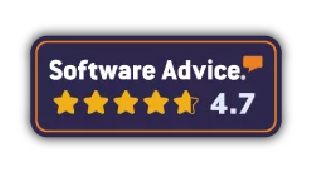Work meetings are essential tools for communication, decision-making, and planning in any company. However, not all meetings are effective; they often become a waste of time due to a lack of preparation, clear objectives, or proper tools. In a business world where every minute counts, the key is to structure and manage meetings efficiently.
In this article, you’ll not only learn how to prepare effective meetings step by step but also how technological solutions like Hybo can revolutionize the way you manage your workspaces, optimizing time and resources for more productive meetings
Steps to organize productive work meetings
The success of a meeting begins long before it takes place. Here are the essential steps to ensure each meeting serves its purpose and delivers positive results.
Define the meeting objective
The first step is to establish a clear and specific objective. Without a defined purpose, a meeting can lose focus and waste everyone’s time. For instance, is the meeting intended to solve a problem, provide updates on a project, or make key decisions? Setting a clear objective not only helps maintain focus but also facilitates the preparation of necessary materials.
Example: If the goal is to make budget decisions, include the financial decision-makers and provide updated data to ensure an effective discussio
Create the agenda
The agenda is the roadmap that guides the meeting. It should include the topics to be discussed, the time allocated to each point, and the responsible participants. This not only helps maintain order but also allows attendees to prepare in advance. A well-structured agenda ensures all important points are covered without exceeding the estimated time.
Example: A weekly review meeting might include:
- Reviewing achieved objectives (15 minutes).
- Identifying roadblocks (10 minutes).
- Planning tasks for the next week (20 minutes).
Select participants
Not all meetings require the presence of the entire team. Choose only those who are essential to achieving the meeting’s objectives. This improves efficiency and reduces distractions.
Example: In a technical meeting to evaluate a project, it’s more productive to include only developers and team leaders than the entire department.
Choose the date and location
Setting an appropriate date and location is crucial for the meeting’s success. Tools like Hybo streamline this process by integrating with calendars such as Microsoft 365 and Google Workspace, automatically displaying the availability of all participants. Additionally, Hybo’s space reservation functionality allows you to select meeting rooms based on capacity, necessary equipment, and location.
Example: If you need a room with a projector and large screen, Hybo shows the available options and lets you book it with a single click.
Reserve the meeting space
Booking meeting rooms should not be a hurdle, and this is where Hybo shines. With its smart reservation system, you can:
- Select rooms based on equipment needs (e.g., projectors, screens, USB ports).
- Automate room settings (lighting, climate control, and audiovisual equipment) to activate when the meeting begins.
- Use installed panels outside meeting rooms to view availability and make real-time reservations.
Example: A room equipped with automated climate control and ready-to-use devices enhances the attendees’ experience, saving time and ensuring comfort.
Send invitations
Once the meeting is organized, send clear and detailed invitations to all participants. Hybo automates this process by linking the invitation to corporate calendars and adding links for hybrid meetings on platforms like Microsoft Teams or Google Meet.
Example: If external participants are invited, Hybo ensures they receive all necessary details to access the event, whether in person or virtually.
Set the date and location
Setting an appropriate date and location is crucial for the meeting’s success. Hybo simplifies this process by integrating with calendars like Microsoft 365 and Google Workspace, automatically displaying all participants’ availability. Its space reservation functionality also allows you to select meeting rooms based on capacity, necessary equipment, and location.
Example: If you need a room with a projector and a large screen, Hybo shows the available options and allows you to book it with a single click.
Prepare materials
An essential aspect of any meeting is having the necessary materials ready. Share reports, presentations, or relevant data in advance so participants can prepare. This ensures discussions are more focused and productive.
Conduct the meeting
During the meeting, a moderator should ensure the agenda is followed, and time limits are respected. Using tools like Hybo helps maintain focus by providing real-time reminders and displaying key details.
Example: If the allocated time for a topic is running out, Hybo can send automatic alerts to help keep the discussion on track.
Wrap Up with conclusions and tasks
It’s essential to conclude the meeting with a clear summary of decisions made and tasks assigned. This ensures all participants understand their responsibilities and next steps.
Example:
- Person A: Submit the analysis report by Friday.
- Person B: Coordinate the next meeting with the technical team.
Follow-Up and evaluation
The success of a meeting doesn’t end when it concludes; follow-up and post-meeting evaluation are fundamental steps to ensure that the agreements reached are implemented and that future meetings are even more effective. It’s during this phase that you analyze whether the objectives were met, how time was managed, and what lessons can be learned to improve in the future.
- Document agreements and assigned tasks
Effective follow-up begins with a detailed record of what was discussed and decided during the meeting. It’s essential to document the agreements, assigned tasks, responsible individuals, and established deadlines. This provides clarity and a reference point for the next steps.
- Communicate results to participants
Make sure to send a summary of the meeting to all attendees. This report should include the main points covered, the agreements reached, and any additional relevant material. Clear communication avoids confusion and reinforces participants’ commitment.
- Monitor progress
Ensure that the assigned tasks are completed within the established timeframe. Tools like Hybo make this task easier by allowing those responsible for each action to update the status of their tasks and share progress with the team. This follow-up guarantees that the decisions made in the meeting are implemented.
- Evaluate the effectiveness of the meeting
It’s important to reflect on how the meeting was conducted. Ask yourself:
- Were the defined objectives achieved?
- Were the established times respected?
- Did the right people participate?
- Were resources used efficiently?
This type of evaluation helps identify areas for improvement, such as adjusting the meeting duration, enhancing participant preparation, or redefining the objective.
- Use data to make decisions
With Hybo, you can access key metrics like room occupancy, meeting duration, and frequency of space usage. This data allows you to identify patterns and optimize the organization of future meetings. For example, if certain rooms are underutilized, you can adjust their availability to maximize their use.
- Encourage feedback
Invite participants to share their opinions about the meeting. Feedback can reveal aspects you might not have noticed, such as the clarity of the agenda, the effectiveness of the moderation, or the usefulness of the chosen format. This creates a cycle of continuous improvement.
- Plan future improvements
With the information gathered, implement changes to improve future meetings. For example, if participants suggest greater interactivity or better technological tools, consider incorporating solutions like Hybo’s integrations with Microsoft 365 and Google Workspace.
Follow-up and evaluation not only ensure that the decisions from the meeting are carried out but also contribute to refining the process. With Hybo, you can integrate these steps into an efficient, data-driven workflow, ensuring that each meeting is more productive than the last.
Tips for organizing effective work meetings
Organizing a work meeting efficiently requires not only thorough pre-planning but also clear strategies during its execution to maximize participation and achieve the established objectives. Below are practical tips to make your meetings dynamic and productive:
Keep the purpose of the meeting clear
Begin the meeting by briefly reminding participants of its primary objective. This helps focus attendees from the start and ensures alignment with the intended goals.
Establish a dynamic start
Start on time and with a positive tone. A brief introduction or summary of the key points to be discussed can prepare participants and create an engaging atmosphere.
Encourage active participation
During the meeting, motivate attendees to actively engage. Ask open-ended questions, solicit opinions, and allow idea exchanges. Assigning roles, such as a moderator or a note-taker, can also help maintain order and efficiency.
Stick to the agenda
Ensure adherence to the points and times established in the agenda. Controlling the flow of the meeting prevents distractions and ensures each topic gets appropriate attention. If a secondary topic arises, take note of it to address later without derailing the focus.
Minimize interruptions
Ensure the meeting environment is conducive by minimizing external distractions. Well-equipped and properly configured spaces, like those managed with Hybo, help maintain focus by optimizing factors such as lighting and climate control.
Support the meeting with technology
Leverage technological solutions to optimize the experience. With Hybo, you can view real-time room occupancy, control audiovisual equipment, and seamlessly connect with virtual or in-person attendees via integrations with Google Workspace and Microsoft 365.
Manage time effectively
Set clear time limits for each agenda point and use tools like timers to ensure the meeting stays within the allotted timeframe. Concluding on time reinforces respect for attendees and maintains motivation for future meetings.
Ensure alignment among participants
Before ending the meeting, review the agreements made and assign specific tasks with clear responsibilities and deadlines. This ensures each participant understands their role and next steps.
Provide a summary at the end
Dedicate a few minutes at the close of the meeting to recap the points discussed and the agreements reached. A well-structured summary reinforces the message and ensures all attendees are on the same page.
Allow flexibility
Adapt the meeting format to the team’s needs. Offer the option to participate either in person or virtually, leveraging Hybo’s hybrid functionalities that combine physical space reservations with the creation of virtual meetings.
Evaluate and continuously improve
After each meeting, collect feedback from attendees. Reflect on what aspects could be improved and apply these learnings to future sessions.
Useful tools for organizing a work meeting
Using the right tools is essential. Here are some of the most recommended options:
- Hybo: For booking rooms, managing guests, and automating environments.
- Trello or Asana: Ideal for assigning and tracking tasks.
- Zoom or Microsoft Teams: For hybrid or virtual meetings.
Plan and manage meetings with Hybo
Hybo not only simplifies space reservations but also transforms the meeting experience with advanced features such as:
- Smart reservations: Choose rooms based on capacity and equipment.
- Environment automation: Automatically configure lights, climate control, and audiovisual equipment.
- On-site reservation panels: View room availability and make instant reservations.
- Comprehensive integrations: Sync seamlessly with Microsoft 365 and Google Workspace for smooth planning.
- External guest management: Simplify third-party participation in your meetings.
👉 Discover how Hybo can optimize your meetings and improve space management.
Conclusión
Las reuniones efectivas requieren planificación, herramientas adecuadas y objetivos claros. Con Hybo, no solo simplificas la gestión de espacios, sino que llevas tus reuniones a un nivel superior, garantizando una experiencia optimizada para todos los asistentes.