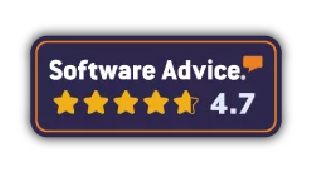How to book meeting rooms with office 365 or Google workspace?
If you’re looking for an easy way to book meeting rooms at your office, you’ve come to the right place. Today we are going to explain how to make meeting room reservations in your management tools such as office 365 or Google workspace. In this way, you can reserve the room you need simply using your computer or mobile phone. Take note!
Microsoft Outlook and Google Workspace can be set up to book meeting rooms but can also be used to book desks and appointments for external visitors using their calendars. To do this, it is necessary to integrate Office365 and Google workspace into a management and reservation system for corporate spaces, such as the hybo reservation software.
With the integration of hybo in your Outlook and Gmail you can make reservations for desks, meeting rooms, parking, dining rooms and visits. And all of them will be integrated into the calendars of both tools.
Through the hybo application, you can see the available rooms or search for them according to schedules and attendees. In addition, at the time of making the reservation, all members will receive their invitation email and their summons in their Outlook and Gmail calendars. Likewise, this function is also integrated with external guests to the company, receiving in their respective emails and calendars all the information necessary for the visit.
However, if you’re reading this article, it’s probably because you don’t have hybo yet, but don’t worry, here’s how you can book a meeting room with Outlook or Gmail.
How can I reserve a meeting room with Office 365?
The first step is to open Outlook and in the top menu click «New items» and «Meeting». We can also go directly to the Outlook calendar and select «New meeting».
In the “To” field, we write the name of the Meeting Room or space that we want to reserve, as well as the attendees that we want to invite. We can also click directly on “To” and double click on the room we want to reserve. We then accept.
Finally, we will fill in the data related to the meeting, in the «Subject» we will write the purpose of the reservation or the meeting.
We will select the location in case of having integrated rooms or we will leave it blank.
We will select the start date and time, as well as the end date and time. If we want to add guests remotely, we will mark “Teams Meeting”.
To ensure that the room, equipment, and people you’ve invited are available, select Scheduling Assistant at the top. Next, select a time that is available on the calendar.
Finally, we accept the reservation by pressing «Send».
And how can I book a meeting room with Gmail?
The first step is to open your Google Calendar and create an event based on day and time, or open an existing event.
To select the room, you will have to click on “Meeting Rooms” and select the room that best suits you.
Finally, you save the event and your meeting room will be reserved.
In case you want to modify or change the room, you will only have to select the created event, and select “Edit”. In the participant list, look for the room or resource to modify, and in it select “Remove X” to modify it.
Can I make desk, parking or dining reservations with Outlook and Gmail?
If this question has caused you interest, the time has come for you to know more about hybo. The answer is yes, but first, we want to tell you a little more about corporate space management and reservation software.
Hybo, through Microsoft Exchange, offers you the possibility of linking Exchange meeting rooms with hybo meeting rooms and synchronizing them with each other. In this way, when a reservation is made, it is synchronized on both platforms.
Thanks to the integration of hybo, you will be able to manage your meeting rooms more efficiently:
- You can indicate capacity, availability, and cleaning order.
- You can block rooms for high positions or prioritize rooms for users with disabilities.
- You can report incidents on equipment such as screens, lights, etc.
- You can send multiple calls to internal and external staff.
- You can apply home automation, such as our information panels.
In addition, with hybo you can not
only book meeting rooms, but you can also book your workspaces, your parking or your dining shift. And everything will be integrated into your Outlook and Gmail.
How to book meeting rooms with office 365 or Google workspace with hybo?
It’s very easy, we just must enter hybo via PC or mobile. Once in the start panel, you must select the room reservation option.
In this section, we search for our favorite room or indicate the day, time and attendees and select the room we want from among the proposals that hybo shows us.
Once the reservation proposed by hybo is accepted, all our guests will receive the call by email and their call in their Outlook or Gmail calendar.
But better see for yourself and experience the power of hybo right now with our free demo.