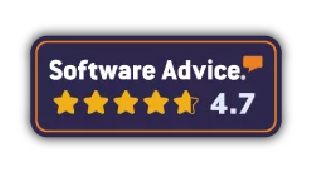How can I measure my office usage?
This is the great question that all office managers ask themselves, and the answer to the question leads to a great solution for the management of corporate spaces.
“Hey, whose table, is it? It is always empty”. “I think if we put another table in the canteen room, we would be wider”. “We have to put a sofa in the reception, today there were three people waiting right at the front door.”. “Listen, the room that It is full of broken screens, if they were to empty it, could it be used as a meeting room? » «Do you know if there is a projector in room 3?»
Surely you have heard some of these phrases inside your office, and it is that many times, the day to day does not give us to analyze the needs that our corporate space needs, and much less, to make changes in it.
But the truth is that the spaces in our office are very important, because they indirectly influence our daily tasks. Having a suitable, agile, safe, healthy, and flexible space encourages worker motivation and, who does not want to work in such a space?
Your office can become this place, but for this, you will need to perform the following steps:
Map your offices
Before taking any action, the first thing is to have all the details about your office spaces; know how many workspaces you have and how many tables there are, know how many meeting rooms exist in your company and what occupancy capacity and equipment they house, know the capacity of your canteen rooms and the number of parking spaces in your car park, among other things.
For this, the ideal is to have the plans, logically in the plans there will not be the furniture that has evolved, but it will help you to get a clear idea of the capacity of your office.
From here, update your maps obtaining a real photograph of the occupation of your spaces, surely while you analyze it, some modifications will occur to you.
Integrate space management software
The next step is the most important, now that you have a clear image of all your spaces in your office, it is time to upload them to the cloud and let a space management software like Hybo help you and your colleagues to manage the corporate space.
Space management systems allow the availability and booking of spaces to be hosted in the cloud, giving employees the possibility of booking the necessary spaces remotely, from their mobile or computer. These bookings can be made in advance and scheduled for several days of the week.
Bookings are established by days and hours of occupation, either to booking a workspace, ideal for companies that implement Hot Desking or hybrid work, or to booking meeting rooms regardless of the company’s work model.
As soon as the management software is implemented, any space in your office will have to be previously reserved by the workers, in this way the company will begin to obtain data from desk bookings, meeting room bookings, and shift bookings canteen rooms, car park bookings, etc.
Any booking will be an indicator of occupation of each employee, showing the times of use and zones.
Employee Access
Before giving all employees access to the management software, it is important to mark what roles each worker has and in which office spaces they can book, as well as hours and accesses. It is also crucial to mark protocols in advance, such as marking maximum capacities, both in office areas and in common areas, or marking cleaning and disinfection protocols. All of this can be implemented in your space manager.
Add canteen shift and parking lots
As we have already said, any space in the company is important, and especially those in which the employee operates in a less corporate environment. Both the canteen rooms and the car parks must be spaces that are easy to access and equipped for employees.
Implementing a space management software that allows the booking of canteen shifts and parking spaces will allow obtaining occupancy metrics, and, therefore, knowing the use made of these spaces.
Encourage the reporting of incidents
Employees are those who live in corporate spaces, they are those who are inside, and they are the ones who notify when their status is not correct. In the same way, they also do it when collective and individual teams do not work.
With a good space manager like Hybo, your company employees will be able to report any incident in the state of the facilities, for example: there is no ink in the printer or the air conditioning in the room does not work.
With the Hybo application always, employees will be able to see the status of their incidents, which will be managed by those responsible at the same time that the worker notifies them through the application.
This will allow the manager to know which equipment or zones are failing the most.
Invite your outsiders by email
With a space manager integrated into your usual management systems, employees will be able to booking meeting rooms for external attendees, and they will receive an email with all the information and documentation for access, together with their appointment on their calendar.
In this way, at the time of booking and later, the company will know what visit it will receive today or in the next few days. These data will give a final vision of the number of visitors that access the office spaces.
Finally, extract occupancy metrics to measure office usage
Once you have implemented all the spaces, as well as their booking and access protocols, you will automatically begin to receive the daily occupancy metrics, knowing at all times which spaces have been more occupied, which areas have more incidents, how much occupancy is in the office, etc.
All this data will help you to measure the use of your office and to be able to modify it based on occupancy metrics, always thinking about the best experience for the employee in their workspace.